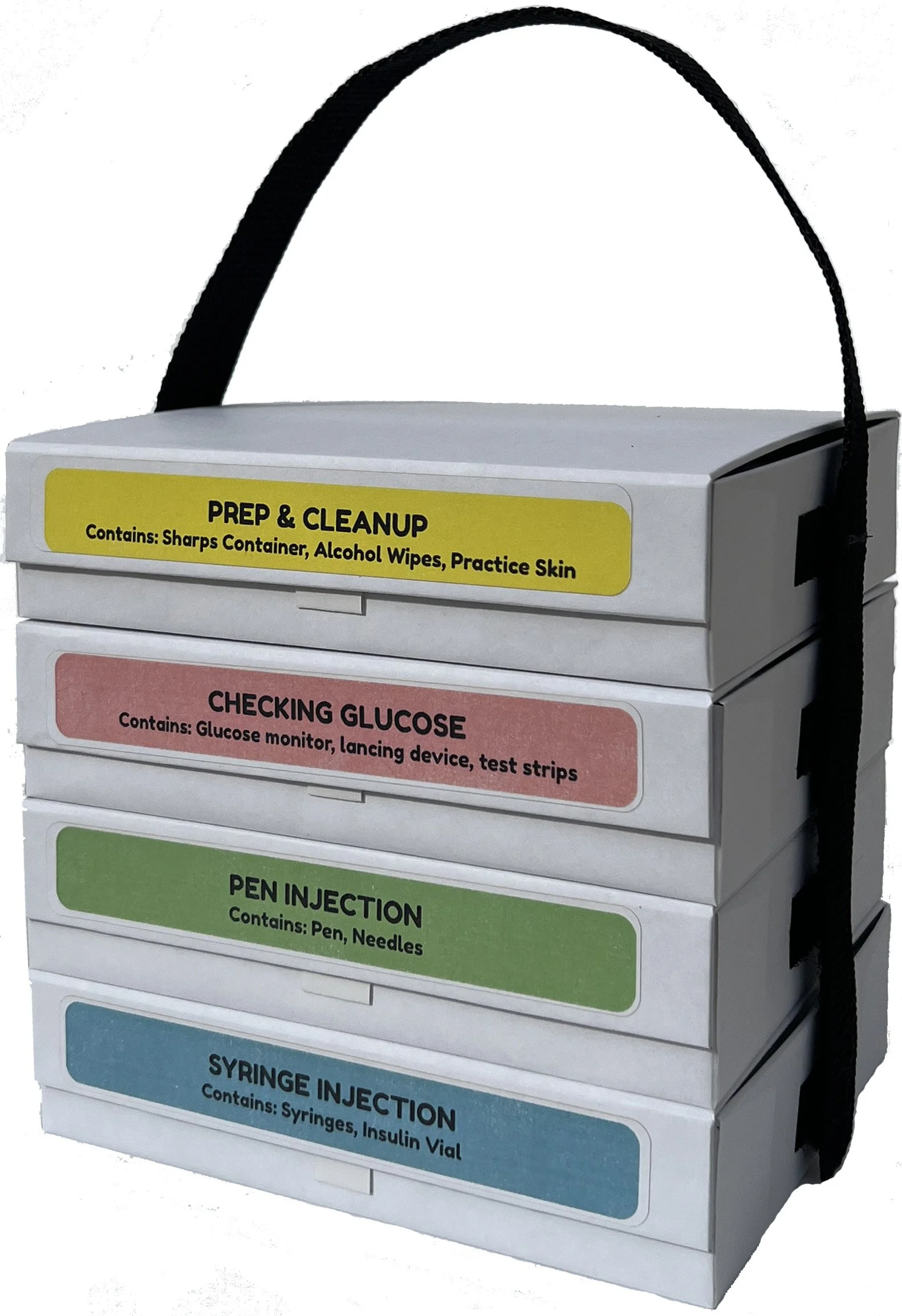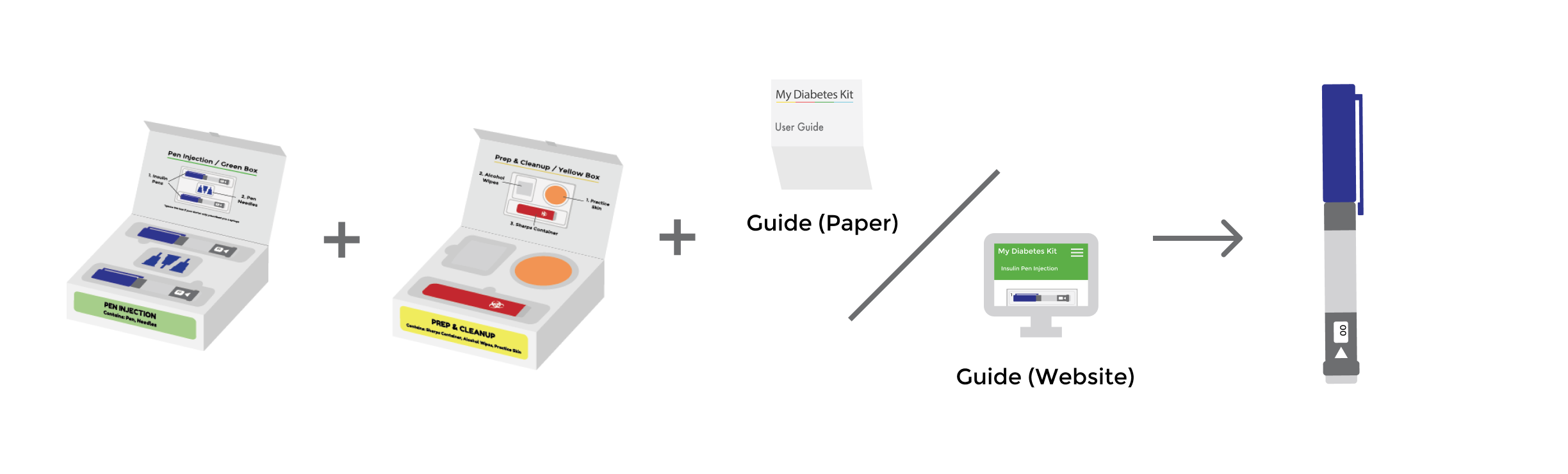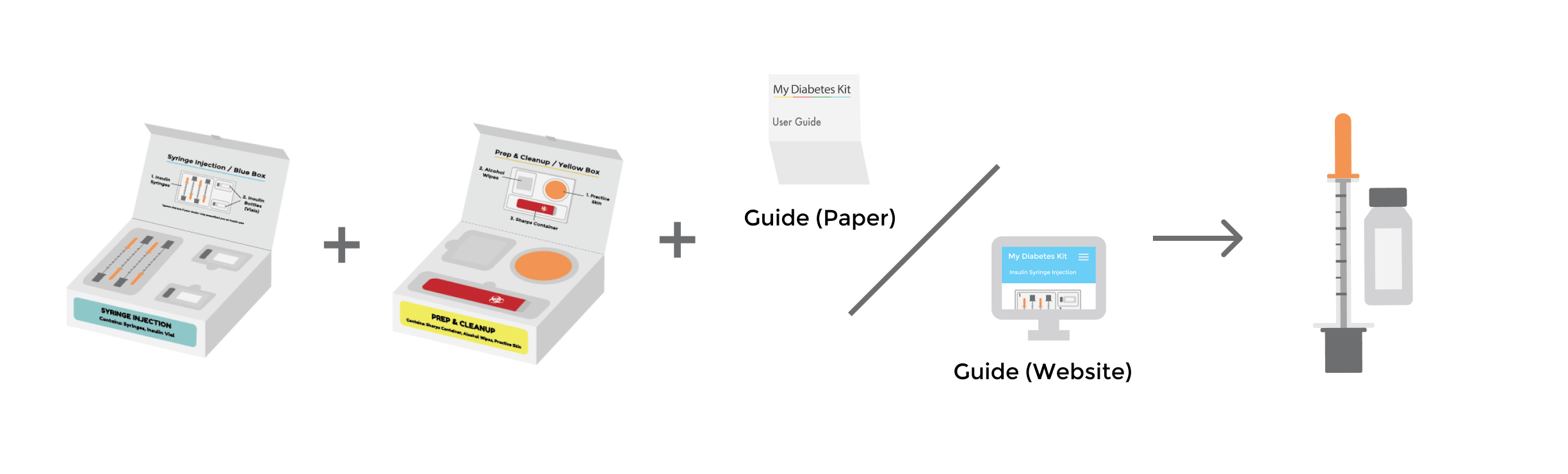Welcome to your Toolkit!
We know diabetes can be difficult. That is why we are here to help.
Follow this step-by-step user guide for your Toolkit. It will help you learn how to manage your diabetes.
Scroll down when you see this arrow!
Here is a look at what you will learn to do — don’t start just yet!
How to check your blood glucose (sugar) level
To check your blood glucose (sugar), you will need the Red & Yellow boxes and a user guide (paper or website).
How to give yourself insulin (with a pen or syringe)
To take insulin with an insulin pen, you will need the Green & Yellow boxes and a user guide (paper or website).
To take insulin with a syringe, you will need the Blue & Yellow boxes and a user guide (paper or website).